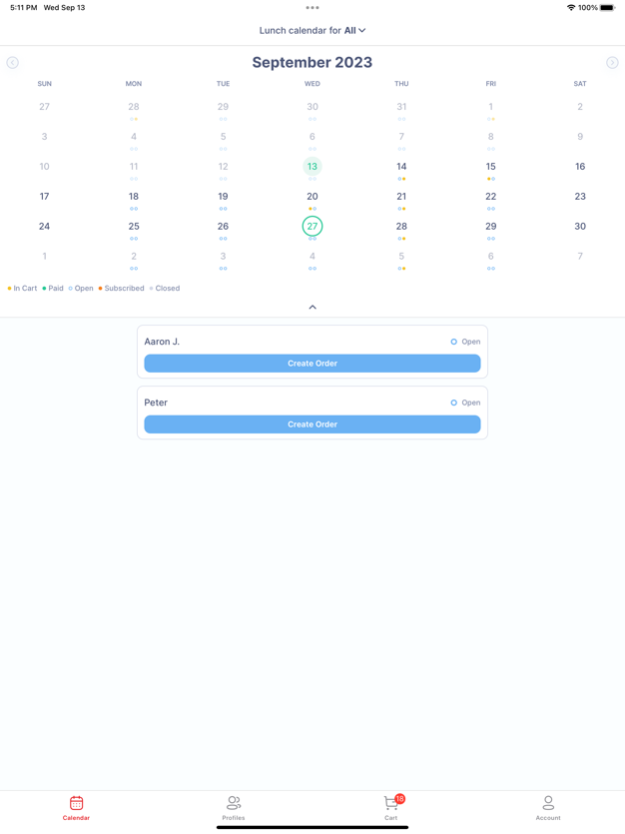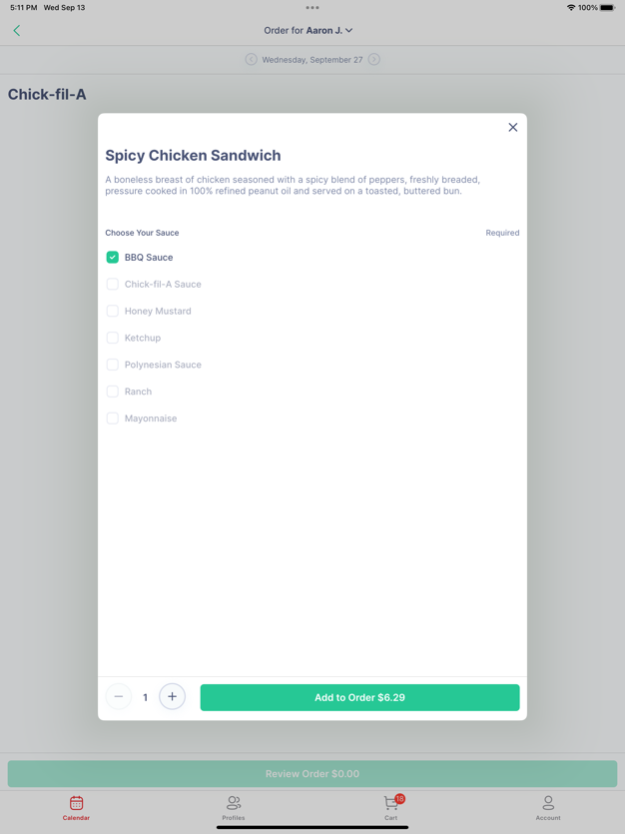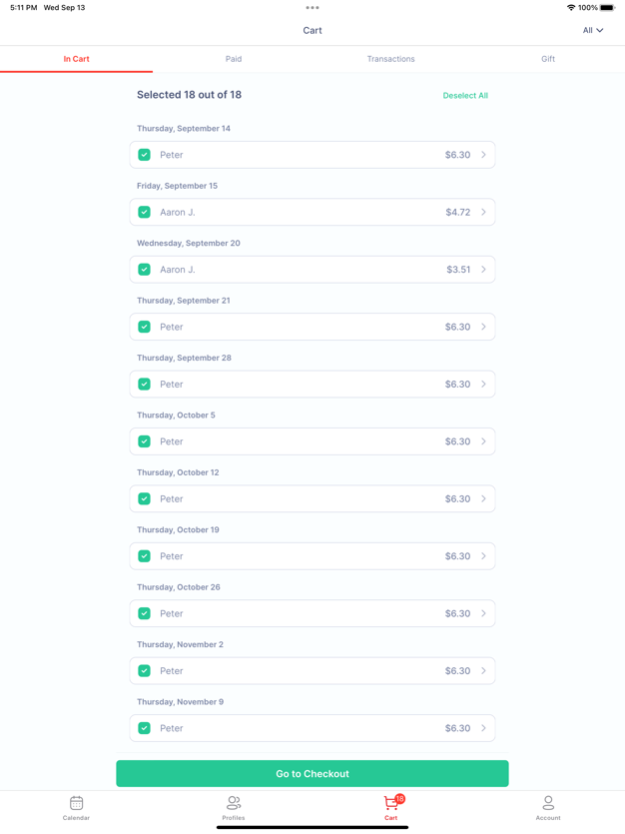MyHotLunchbox 2.4.8
Continue to app
Free Version
Publisher Description
Delicious meals prepared by local restaurants your students know and love, delivered right to your school. My Hot Lunchbox takes the hassle out of school lunch.
ABOUT
My Hot Lunchbox is a quick and easy lunch solution that offers your child’s favorite restaurants, delivered right to your school.
MISSION
To improve the lives of families and school communities by providing a full service lunch solution that saves time and money.
HOW IT WORKS
We partner with your favorite local restaurants to offer a wide variety of well-balanced, delicious school lunches. Customers browse the Lunch Calendar and place orders in advance through our simple and secure online ordering app. Orders are individually packaged, labeled, and sorted by our partner restaurants prior to arrival at the school. Meals are delivered fresh prior to your school's lunch period.
UNIQUE PROGRAM FEATURES
Order in advance: Ordering is opened two weeks prior to the first delivery, so you will have plenty of time to look through the lunch calendar and order. You can add, edit, or cancel an order up until the day prior to delivery!
Allergen labeled and customizable: Worried about a food allergy or dietary restriction? Not a problem. All menu items are allergen-labeled and customizations are available from most vendors. Want something that you don’t see on the menu? Put in a request with our team!
Subscription: Order ahead for the semester and pay weekly!
Reminders: Never forget to order lunch when you sign up for Email, SMS, and Push Notifications!
Mar 25, 2024
Version 2.4.8
various improvements
About MyHotLunchbox
MyHotLunchbox is a free app for iOS published in the Health & Nutrition list of apps, part of Home & Hobby.
The company that develops MyHotLunchbox is My Hot Lunchbox. The latest version released by its developer is 2.4.8.
To install MyHotLunchbox on your iOS device, just click the green Continue To App button above to start the installation process. The app is listed on our website since 2024-03-25 and was downloaded 8 times. We have already checked if the download link is safe, however for your own protection we recommend that you scan the downloaded app with your antivirus. Your antivirus may detect the MyHotLunchbox as malware if the download link is broken.
How to install MyHotLunchbox on your iOS device:
- Click on the Continue To App button on our website. This will redirect you to the App Store.
- Once the MyHotLunchbox is shown in the iTunes listing of your iOS device, you can start its download and installation. Tap on the GET button to the right of the app to start downloading it.
- If you are not logged-in the iOS appstore app, you'll be prompted for your your Apple ID and/or password.
- After MyHotLunchbox is downloaded, you'll see an INSTALL button to the right. Tap on it to start the actual installation of the iOS app.
- Once installation is finished you can tap on the OPEN button to start it. Its icon will also be added to your device home screen.